When people describe me, "PATIENT" is one term which is not often used. So rather than keeping tab of my progress in days, I would rather resort to Sitting.
Definition
Sittings - The time, I calmly sit my ass down and focus on learning the basics of Android development.
So, first I chose to use Android Studio as the IDE of choice, and it looks pretty convincing as well.
Downloading the IDE
Definition
Sittings - The time, I calmly sit my ass down and focus on learning the basics of Android development.
So, first I chose to use Android Studio as the IDE of choice, and it looks pretty convincing as well.
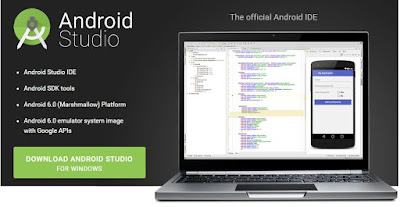 |
| Features of Android Studio |
- Go to Android Studio and click the link to download.
- Accept the Terms and Conditions, (which I blindly did), and wait for the 1.1 GB download to complete.
Prerequisite
- When the download started, I was redirected to a page which stated that I must havea JDK version 6 or higher.
- I downloaded it from Java website.
Note - To check if you have JDK installed (and which version), open a terminal and type javac -version. If the JDK is not available or the version is lower than version 6, download the Java SE Development Kit 7 - Then the run the exe file to install JDK 1.7.
Installing Android Studio
- I ran the Android studio executable and